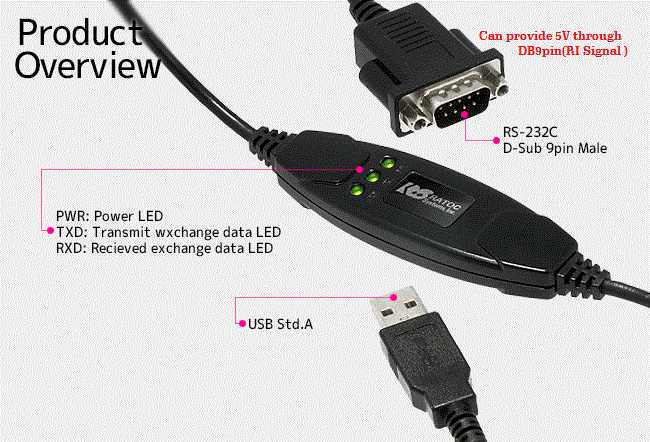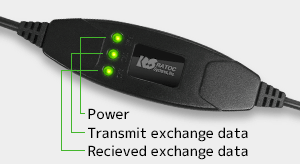RS-USB602FPW
USB(Standard A type) to Serial(DB9) Converter with
5V power supply
RS-USB602FPW
Product overview
RS-USB602FPW is a USB to serial converter.
Connect RS-232C serial devices such as barcode scanner,... with serial interface via this converter.
Virtual COM port driver can provide a COM port on a PC.
Only this converter can provide 5V through DB9pin(RI Signal) to RS-232C devices, so that RS-232C devices don't need their AC Adaptors anymore.
This product is the Japanese version, but it works on English version of Windows.
Please note all documents including user's manual are Japanese.
-Up to 230.4Kbps data transfer rate.
-Standard USB (A type Male) connector.
- Virtual COM port driver
RS-USB602FPW can be used with FTDI's VCP drivers to provide a COM port on a PC.
- Power/Transmit/Receive LED indicators.
- Bus powered. no need external power supply for RS-232C devices as well as RS-USB602FPW.
Features
- RS-USB602FPW is a USB to serial converter.
Compatible with Universal Serial Bus specification Rev. 1.1. - Outputs USB bus power(+5V, 475mA(Max.)) to RS-232C devices through DB9 9pin(RI Signal).
Free from Power Adaptors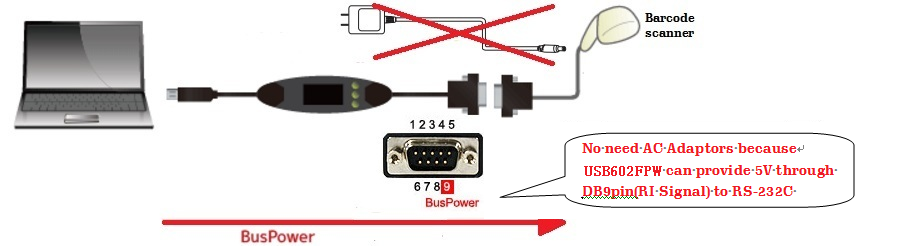
- Up to 230.4Kbps data transfer rate.
- Standard USB (A type Male) connector.
Easy to connect PC.
Equipped with the USB Std.A type Male connector that can be connected directly
to the USB port of PC. - Virtual COM port driver.
RS-USB602FPW can be used with FTDI's VCP drivers to provide a COM port on a PC. - Power/Transmit/Receive LED indicators for monitoring communication status.
Power supply for RS-USB602FPW use the bus power from the USB port.If the power from USB bus is properly supplied with 5V, PWR LED will be on.PWR : Power LED
TXD : Transmit data indicator (Host to Device)
RXD : Receive data indicator (Device to Host)
Easy to detect for the data flow.
- Supported Computer
Windows PC with free Standard USB A type ports. - Supported Operating System
Windows 11, Windows 10
Windows Server 2025, Windows Server 2022, Windows Server 2019
※Compatible with both 32bit and 64bit version
Specifications
| Items | Specifications |
|---|---|
| Serial Input/Output level | RS-232C level |
| USB Specifications | USB(Universal Serial Bus) Specifications Rev. 1.1 |
| Connector | USB :Standard USB Type A male RS-232C:D-Sub9 male (with anchor [#4-40]) |
| Number of I/O ports | 1 port |
| Unit Dimensions | 3.35[L] x 1.1[W] x 0.43[H] in (85[L] x 28[W] x 11[H] mm) |
| Cable Length | Approx. 2.83 ft (85 cm) |
| Weight | 0.194 oz (55 g) |
| Data transfer mode | Asynchronous (Start stop synchronization) |
| Data transfer Rate (Baud) | 300/600/1,200/2,400/4,800/9,600/19,200/38,400 57,600/115,200/230,400 bps |
| Transmit Distance | Within 50ft (15m) |
| Power Voltage | DC+5V (Powered from USB Bus) |
| Power Consumption | Average: 14mA(5V) Max.: 22mA(5V) |
| Serial Parameter | Data bit: 7/8 Start bit:1 Stop bit: 1/2 Parity bit: even/odd/none |
| RS-232C connector | D-SUB 9PIN RS-232C connector Male ANSI/EIA/TIA-574 |
| LED Indicators | PWR:Power LED If the power from USB bus is properly supplied 5V, this indicator LED will be on. TXD:Transmit data indicator (Host to Device) RXD:Receive data indicator (Device to Host) |
| Operating Environment | Temperature: 32ºF to 122ºF (0ºC to 50ºC) Humidity : 10 to 90% (non condensing) |
| Storage Environment | Temperature: -4ºF to 149ºF (-20ºC to 65ºC) Humidity : 10 to 90% (non condensing) |
Caution:
As this product provides 5V from DB9pin(RI Signal), RS-232C devices must be compatible
with this output(5V) from DB9pin. If RS-232C devices are not compatible,
the devices may be damaged.
Note:
1. Do not remove while the application is communicating. System will be unstable.
2. Do not operate to suspend. System will be unable to resume properly.
3. This product does not support the serial mouse for connecting to RS-232C port.
The pin assignment of the connector
Pin
#
Signal name
Direction DTE - DCE
Meaning
1
DCD
«
Data Carrier Detected
2
RCD
«
Received Data
3
TXD
»
Transmitted Data
4
DTR
»
Data Terminal Ready
5
GND
-
Signal Ground
6
DSR
«
Data Set Ready
7
RTS
»
Request to Send
8
CTS
«
Clear to Send
9
5V OUT
»
5V power supply
#